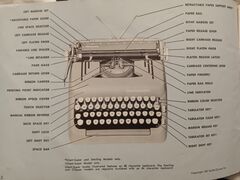Typewriter Anatomy
From Typewriter Wiki
Naming a Part
Labeled Diagrams
Click to see a larger image. Even if one of these is not the exact model of your typewriter, the part will be called the same.
Don't see your part above? Typewriter Manuals often feature labeled typewriter anatomies. You can find manuals for some common brands and models (and a few rare ones) on Richard Polt's Site.
Plain English
- Part that holds down the paper when you’re writing: Paper Bail
- The ruler by where the paper goes in: Paper scale
- The thing that holds the ribbon and rises when you hit a key: ribbon vibrator, ribbon shaker, or ribbon carrier.
- Big silver lever, usually on the left side: Carriage Return Lever.
Usage/Meanings
- Carriage - The part of the typewriter that moves back and forth to allow characters to end up where they should. This includes the platen, the frame it rests on, line spacing set mechanism, etc.
- Carriage Rail - a smooth metal rail the carriage slides across as it moves. These need to be really smooth and rust free. They are one of the few places you should oil.
- Escapement - The carriage rests on the escapement - the part that only allows the carriage to move forward one space at a time. The main part to be aware of is the star wheel. If teeth are broken off it or very worn, your typewriter will have issues advancing properly.
- Carriage Return Lever - Used for moving to the next line and returning the carriage to the beginning of the line
- Carriage Release - Used for moving the carriage around
- Paper Release - Releases the paper feed rollers, allows you to move paper around freely so you can align it
- Platen - Pronounced platten, like platter. The (usually black) rubber cylinder the paper rolls around.
- Paper Feeds - Small round cylinders pressed against the platen to hold the paper on it as it is rolled around the platen.
- Platen Variable - Allows you to freely turn the paper using the platen knobs, without the ratchet snapping it to the next line
- Paper Injector - Allows you to feed in paper by placing the paper in the carriage and activating a lever or dial.
- Margin Release - A key or button that allows you to type past your right margin setting as long as there is platen left. This is marked with "margin release", "MR", four dots, or even nothing at all.
- Touch Control - Some typewriters have a dial or slider that lets you set how much pressure you need to put on the keys to get them to work.
- Alignment - Refers to the lining up of characters in a row across the page.
- Keyslugs or Typeslugs - Metal bits with the characters in reverse that are soldered (or sometimes clipped) onto the type bars. (Some machines are equipped with a Typeball or Type Element
- Type Ball and/or Type Element A ball or wheel covered in characters that the machine uses to type by spinning the ball/element around and pressing it into the paper.
- Type Bars - also called key strikers, usually by older people, these are the metal arms that raise (or lower) the keyslugs to the paper.
- Linkages - The connections between type bars and the metal that comes off the keys themselves.